Title: Top 30 Salesforce Admin Interview Questions and Answers (May 2023)
Introduction:
As the demand for Salesforce administrators continues to rise, it's essential to be well-prepared for job interviews. In this blog, we have compiled a list of the top 30 Salesforce Admin interview questions and their corresponding answers as of May 2023. By familiarizing yourself with these questions, you can confidently showcase your knowledge and skills in Salesforce administration during the interview process.
1. What is Salesforce and its primary function?
Salesforce is a cloud-based customer relationship management (CRM) platform that helps organizations manage their sales, marketing, and customer service activities. Its primary function is to enable businesses to build and maintain strong customer relationships and streamline their operational processes.
2. What is the role of a Salesforce Administrator?
A Salesforce Administrator is responsible for managing and configuring the Salesforce platform according to an organization's needs. Their tasks include user management, security settings, data maintenance, creating reports and dashboards, and providing support to users.
3. Explain the difference between a profile and a role in Salesforce.
A profile controls the object and field-level permissions for a user in Salesforce. It defines what actions a user can perform and what data they can access. On the other hand, a role determines the hierarchical level and access privileges within the organization's data structure.
4. How do you handle data security in Salesforce?
Data security in Salesforce is managed through a combination of profiles, roles, and sharing settings. Profiles control object and field-level access, while roles define record-level access. Sharing settings specify how data is shared among users and roles, ensuring data security and integrity.
5. What is a workflow rule in Salesforce?
A workflow rule in Salesforce is an automated process that standardizes and streamlines business operations. It allows you to automate standard internal procedures and track key events, such as sending email alerts, updating field values, creating tasks, or outbound messages.
6. What is the difference between a workflow rule and a process builder?
While both workflow rules and process builders are used for automation, process builder is a newer and more advanced tool. Process builder offers greater flexibility and the ability to handle complex scenarios, including the capability to update related records and perform actions across multiple objects.
7. Explain the concept of record types in Salesforce.
Record types in Salesforce allow you to define different sets of picklist values, page layouts, and business processes for different groups of users or types of records within an object. They provide customized experiences based on user roles or specific requirements.
8. How do you prevent data loss during a data import in Salesforce?
To prevent data loss during a data import, Salesforce provides the "Data Loader" tool. It allows you to perform inserts, updates, upserts, and deletions with proper data validation. Additionally, backing up data before performing any data import is a good practice.
9. What is the role of validation rules in Salesforce?
Validation rules ensure data quality and enforce data integrity by validating data entered into Salesforce. They can be used to enforce specific data formats, limit values within a range, or require certain fields to be populated before saving a record.
10. Explain the purpose of sharing rules in Salesforce.
Sharing rules in Salesforce extend access to records for specific users or groups of users when the organization-wide default access settings are not sufficient. Sharing rules are used to open up access to records that meet specific criteria and share them with designated users or groups.
11. How do you create a report in Salesforce?
To create a report in Salesforce, navigate to the Reports tab and click on the "New Report" button. Select the desired report type, specify the criteria and filters, and customize the report's columns and formatting. Once configured, save and run the report to view the results.
12. What are the different types of reports available in Salesforce?
Salesforce offers several types of reports, including Tabular, Summary, Matrix, Joined, and Custom Report Types. Each report type has its specific format and functionality, allowing you to present data in different ways to meet your reporting requirements.
13. Explain the purpose of a dashboard in Salesforce.
A dashboard in Salesforce provides a visual representation of key metrics and data from multiple reports. It allows users to monitor and analyze data in real-time, providing a snapshot of an organization's performance and facilitating informed decision-making.
14. How can you enforce data quality in Salesforce?
Data quality in Salesforce can be enforced through various means, such as validation rules, field-level security, picklist values, and required fields. Additionally, implementing data cleansing processes, data validation rules, and regular data audits can help maintain data accuracy and consistency.
15. What is the difference between a role and a profile in Salesforce?
A role in Salesforce defines the hierarchical level and access privileges within the organization's data structure. It determines the visibility and accessibility of records. On the other hand, a profile controls the object and field-level permissions for a user, dictating what actions they can perform and what data they can access.
16. How do you enable field history tracking in Salesforce?
To enable field history tracking for a specific object in Salesforce, navigate to the object's settings and enable the "Track Field History" option. Then, select the fields for which you want to track changes. Salesforce will begin tracking changes to those fields, allowing you to view the historical data.
17. Explain the concept of sandbox in Salesforce.
A sandbox is a replica of your Salesforce organization used for development, testing, and training purposes. It provides a secure and isolated environment to build and test changes without affecting the production data or configuration. Salesforce offers different types of sandboxes, including Developer, Developer Pro, Partial Copy, and Full Copy.
18. How can you handle data migration in Salesforce?
Data migration in Salesforce involves moving data from external systems or older Salesforce instances into a new Salesforce environment. This process can be performed using tools like Data Loader, Workbench, or Salesforce APIs, ensuring data integrity and proper mapping of fields.
19. What is the difference between a workflow rule and a trigger?
Workflow rules are point-and-click automation tools that are primarily used for standard automation scenarios. They allow for simple field updates, email alerts, and other actions. On the other hand, triggers are pieces of code that provide more flexibility and customization options. Triggers can handle complex business logic and perform custom actions based on specific events.
20. How do you control access to data in Salesforce?
Access to data in Salesforce is controlled through various mechanisms, including profiles, roles, sharing rules, and permission sets. Profiles determine object and field-level access, roles define record-level access, sharing rules extend access based on criteria, and permission sets grant additional permissions to specific users or groups.
21. Explain the difference between a lookup relationship and a master-detail relationship.
In a lookup relationship, the relationship between two objects is independent, and the child object can exist without a parent. In contrast, a master-detail relationship is a more rigid relationship, where the child object is dependent on the parent object. Deleting the parent object will also delete its related child records.
22. How do you create a custom object in Salesforce?
To create a custom object in Salesforce, navigate to the Object Manager, click on "Create," and select "Custom Object." Provide the required details, such as object name, plural label, and record name format. Customize the object's fields, page layouts, and related lists as per your business requirements.
23. What is the difference between a standard object and a custom object in Salesforce?
Standard objects are pre-built objects provided by Salesforce, such as Accounts, Contacts, and Opportunities. They come with standard fields and functionalities. On the other hand, custom objects are objects that you create to meet specific business requirements. You can define custom fields, page layouts, and relationships for custom objects.
24. How do you handle data import and export in Salesforce?
Data import and export in Salesforce can be performed using various methods, including Data Loader, Import Wizard, Workbench, and Salesforce APIs. These tools allow you to import data from external sources, export data to different formats, and ensure proper mapping and data validation.
25. Explain the concept of a role hierarchy in Salesforce.
A role hierarchy in Salesforce defines the hierarchical structure of roles within an organization. It determines the level of access and visibility to records based on the role hierarchy. Users higher in the hierarchy have access to records owned by users below them, allowing for data sharing and collaboration.
26. How do you handle data backups in Salesforce?
Salesforce provides automated data backups on a regular basis, but it's essential to have additional backups as part of a robust data management strategy. You can perform backups using tools like Data Export or third-party backup solutions. These backups help protect against data loss and facilitate data recovery.
27. How can you customize page layouts in Salesforce?
To customize page layouts in Salesforce, navigate to the Object Manager, select the desired object, and click on "Page Layouts." From there, you can modify the layout by adding, removing, or rearranging fields, related lists, and sections to tailor the user experience according to specific requirements.
28. Explain the difference between a report and a dashboard in Salesforce.
A report in Salesforce is a collection of records displayed in a tabular, summary, or matrix format. It provides detailed information based on specific criteria and filters. On the other hand, a dashboard is a visual representation of data from multiple reports, presenting key metrics and insights in a graphical format.
29. How do you handle data deduplication in Salesforce?
Data deduplication in Salesforce can be achieved using tools like Data.com Duplicate Management, third-party applications, or custom deduplication processes. These tools help identify and merge duplicate records, ensuring data accuracy and integrity.
30. What are permission sets in Salesforce, and how do you use them?
Permission sets in Salesforce are collections of settings and permissions that can be assigned to specific users or groups. They extend access and functionality beyond what is defined in profiles, allowing for granular control over user permissions. Permission sets are used to grant additional privileges based on specific business needs or job roles.
Conclusion:
Preparing for a Salesforce Admin interview requires a solid understanding of Salesforce concepts, functionality, and best practices. By familiarizing yourself with the top 30 Salesforce Admin interview questions and answers provided in this blog, you will be well-equipped to showcase your expertise and secure your desired role as a Salesforce Administrator. Remember to customize your responses based on your own experiences and continue to expand your knowledge to stay ahead in the dynamic Salesforce ecosystem. Good luck!




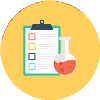

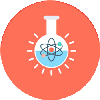

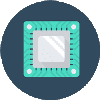













0 Comments