Managing user access and permissions in Salesforce has just
become simpler and more efficient with the Winter '24 release. This latest
update introduces an intuitive way to oversee object, user, and field
permissions within a permission set, eliminating the hassle of navigating
through multiple pages.
Salesforce has introduced a feature that allows you to view
all enabled permissions within a permission set on a single comprehensive page.
No more clicking through endless tabs and menus – the enhanced permission
management experience is designed to save you time and streamline your
workflow.
Highlights of the New
Feature:
1. Centralized
Visibility: With this update, you can now access a summary page that
displays all the permissions enabled within a specific permission set. This
consolidated view provides an instant snapshot of the permissions associated
with the set, allowing you to quickly understand the level of access granted.
2. Effortless
Navigation: Navigating through various tabs to understand the permissions
granted to a user is a thing of the past. Instead, you can access the
summarized permissions page with a single click, reducing the need for dozens
of repetitive clicks.
3. Permission Set
Group Identification: The update also enables you to effortlessly identify
the permission set groups in which a particular permission set is included.
This makes it easier to keep track of the permission sets' broader scope and
usage across your organization.
How to Access the
Feature:
1. Navigate to 'Setup' in your Salesforce instance.
2. In the Quick Find box, enter 'Permission Sets.'
3. Click on 'Permission Sets' from the search results.
4. Choose the desired permission set you want to review.
5. Click on the 'View Summary (Beta)' option to access the
new consolidated permissions summary page.
Embrace the power of this new feature in the Winter '24
release and revolutionize the way you manage and oversee permissions in
Salesforce. Say goodbye to unnecessary clicks and hello to an efficient and
streamlined approach to access and permission management!
Remember, these updates are ongoing, and Salesforce is dedicated
to providing users with the tools they need for efficient and effective
platform usage. Stay connected with official Salesforce channels for the latest
updates and insights into how these enhancements can benefit your organization.
Release Notes Link - https://help.salesforce.com/s/articleView?id=release-notes.rn_permissions_summary_beta.htm&release=246&type=5





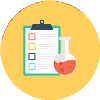

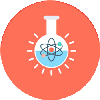

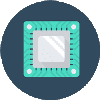














0 Comments