Introduction:
Effective data management is critical for success in Salesforce. Whether you're a Salesforce Developer, Administrator, or Consultant, having a deep understanding of data management principles and best practices is essential. In this blog, we'll explore 30 interview questions and their answers that will help you prepare for data management-related discussions in Salesforce interviews.
1. What is data management in Salesforce?
Data management in Salesforce involves processes and strategies for efficiently handling and maintaining data within the platform. It includes activities such as data import, export, cleansing, deduplication, validation, security, and ensuring data integrity.
2. How does Salesforce handle data storage and limits?
Salesforce provides data storage based on storage allocations, which vary depending on the edition and additional storage purchases. Organizations can monitor data storage usage through Salesforce's built-in storage usage tools.
3. What are the different ways to import data into Salesforce?
Salesforce offers various methods for data import, including:
- Data Import Wizard: A web-based tool for importing data from CSV files.
- Data Loader: A client application for bulk data import and export.
- API Integration: Utilizing Salesforce APIs (SOAP or REST) to programmatically import data.
4. Explain the concept of record types in Salesforce.
Record types allow you to define different sets of picklist values, page layouts, and business processes for different user profiles or business needs within the same object. They enable customization and segmentation of data and processes based on specific criteria.
5. How do you ensure data quality and integrity in Salesforce?
To ensure data quality and integrity, you can implement the following:
- Validation rules: Enforce data quality checks and constraints during data entry.
- Data validation tools: Leverage tools like duplicate rules, matching rules, and data enrichment services.
- Data governance processes: Establish policies, guidelines, and procedures for data entry, maintenance, and monitoring.
6. What are custom report types in Salesforce?
Custom report types allow you to define relationships between objects and customize the available fields, filters, and columns in reports. They enable more complex reporting scenarios by combining data from multiple objects.
7. How can you prevent and handle duplicate records in Salesforce?
Salesforce provides several mechanisms to prevent and handle duplicate records:
- Duplicate Rules: Define rules to identify and prevent the creation of duplicates.
- Matching Rules: Determine criteria for identifying potential duplicate records.
- Duplicate Management: Configure settings to block, warn, or merge duplicate records.
8. What is the purpose of data archiving in Salesforce?
Data archiving involves moving older, less frequently accessed data out of active Salesforce databases to improve performance and reduce storage costs. Archived data can be retained for historical purposes and accessed when needed.
9. How can you export data from Salesforce?
You can export data from Salesforce using the following methods:
- Data Export Wizard: A web-based tool for exporting data to CSV files.
- Data Loader: A client application supporting bulk data export.
- API Integration: Utilize Salesforce APIs to retrieve data programmatically.
10. Explain the difference between a Full Sandbox and a Partial Sandbox.
A Full Sandbox is an exact copy of the production environment, including data, metadata, and customizations. It is suitable for comprehensive testing and development. In contrast, a Partial Sandbox contains a subset of production data and is often used for specific testing scenarios.
11. What is the purpose of the Data Import Wizard in Salesforce?
The Data Import Wizard is a web-based tool that simplifies the process of importing data from CSV files into Salesforce. It guides users through the import process, allowing them to map fields, validate data, and review import results.
12. How do you handle data deduplication in Salesforce?
Salesforce provides several deduplication features:
- Duplicate Management: Define matching rules and duplicate rules to prevent duplicates during data entry.
- Data.com Duplicate Management: Utilize Salesforce's data enrichment service to identify and merge duplicate records.
13. What is the purpose of the Salesforce Recycle Bin?
The Salesforce Recycle Bin is a temporary storage area that retains deleted records for a specified period. It allows users to restore deleted records or permanently delete them.
14. How can you perform mass updates on records in Salesforce?
Salesforce offers various tools for mass updates, such as:
- Data Loader: Utilize the Data Loader to perform bulk updates using CSV files.
- Reports and Dashboards: Export data, make changes in the exported file, and use the Data Import Wizard to update records.
- Apex Data Manipulation Language (DML): Write Apex code to perform bulk updates.
15. Explain the difference between a backup and an export in Salesforce.
A backup is a comprehensive copy of the entire Salesforce org, including metadata and data, taken at specific intervals. It is primarily used for disaster recovery. In contrast, an export is a selective extraction of data from Salesforce based on specific criteria or requirements.
16. What is the purpose of the Salesforce Data Loader?
The Salesforce Data Loader is a client application used for bulk data import and export operations. It supports inserting, updating, upserting, and deleting records using CSV files or database connections.
17. How can you control access to data in Salesforce?
Salesforce provides various mechanisms for controlling data access:
- Organization-Wide Defaults: Set default sharing settings for objects.
- Profiles and Permission Sets: Define user permissions and access levels.
- Roles and Role Hierarchy: Control record-level access and data visibility.
- Sharing Rules: Extend access beyond the role hierarchy for specific records.
18. What are external IDs in Salesforce, and how are they used?
An external ID is a custom field in Salesforce that contains a unique identifier from an external system. It allows you to match records between Salesforce and external systems and perform upsert operations (update or insert) based on the external ID.
19. How can you enable field history tracking in Salesforce?
To enable field history tracking, go to the object's configuration settings, enable field history tracking for desired fields, and define the history retention period. Salesforce will then track and store historical values whenever the tracked fields are changed.
20. Explain the difference between a workflow rule and a process builder in Salesforce.
Workflow rules and process builders are automation tools in Salesforce, but they have some differences:
- Workflow Rule: Supports basic automation based on record criteria, field updates, and email alerts.
- Process Builder: Provides more advanced automation capabilities, including multi-object processes, record creation, and updates, and calling Apex code.
21. How can you handle data migration in Salesforce projects?
Data migration involves planning and executing the transfer of data from legacy systems or other sources into Salesforce. Some best practices include:
- Data mapping: Define mappings between source and target data fields.
- Data cleansing: Clean and validate data before migration.
- Data loading: Use appropriate tools (Data Loader, Data Import Wizard) for efficient and accurate data migration.
22. What is the purpose of the Data Silo feature in Salesforce?
The Data Silo feature allows organizations to segment data within the same Salesforce instance. It enables multiple divisions or business units to have separate data and security models while sharing the same infrastructure.
23. How can you handle data integration between Salesforce and external systems?
Salesforce provides various integration mechanisms, including:
- APIs (SOAP, REST): Leverage APIs to integrate with external systems.
- Outbound Messaging: Send data from Salesforce to external systems via SOAP messages.
- Middleware platforms (MuleSoft, Informatica): Use integration platforms for complex data integration scenarios.
24. What is the Mass Transfer feature in Salesforce, and how is it used?
The Mass Transfer feature allows you to transfer ownership of multiple records to another user or queue in a single operation. It is useful when reassigning ownership during organizational changes or data restructuring.
25. How do you handle data backups and data recovery in Salesforce?
Salesforce automatically performs regular backups, but it's essential to have additional backup and recovery strategies. Options include using Salesforce's data export services, utilizing third-party backup solutions, or implementing a custom backup process using APIs.
26. What is the purpose of the Data Skew issue in Salesforce, and how can it be resolved?
Data Skew occurs when there is an imbalance in the distribution of record ownership, resulting in performance degradation. To resolve Data Skew, you can:
- Implement territory management to evenly distribute records.
- Utilize sharing rules or ownership-based sharing to balance ownership.
- Leverage Apex code to reassign records in a balanced manner.
27. How can you handle data encryption and security in Salesforce?
Salesforce provides various encryption and security features:
- Field-Level Encryption: Encrypt specific fields to protect sensitive data.
- Platform Encryption: Encrypt data at rest to meet compliance requirements.
- Sharing and Permission Settings: Configure access controls to ensure data security.
28. Explain the purpose of the Salesforce Data Import Wizard.
The Data Import Wizard is a web-based tool that simplifies the process of importing data from CSV files into Salesforce. It helps ensure data integrity by validating the data during the import process.
29. How can you handle data archival and retention policies in Salesforce?
Data archival involves moving older, less frequently accessed data to reduce storage costs and improve performance. To handle data archival and retention policies, you can leverage Salesforce's Archiving Solution, third-party apps, or custom-built solutions using Apex code and external storage systems.
30. How can you ensure data consistency in integrations between Salesforce and external systems?
To ensure data consistency, consider the following practices:
- Implement data validation rules and checks during integration processes.
- Utilize unique identifiers (external IDs) to match and synchronize records between systems.
- Implement error handling mechanisms and monitoring to detect and address integration issues promptly.
Conclusion:
Data management is a critical aspect of Salesforce implementation and administration. These 30 interview questions and answers provide a solid foundation for understanding and discussing data management principles, best practices, and tools within the Salesforce ecosystem. By familiarizing yourself with these concepts, you'll be well-prepared to tackle data-related discussions in Salesforce interviews. Good luck!





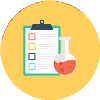

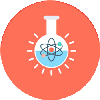

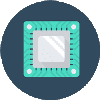














0 Comments