Writing effective Apex unit tests is crucial for maintaining high-quality code in Salesforce. Whether you are a beginner or an experienced developer, following best practices for unit testing can save you time, prevent bugs, and ensure seamless deployments. In this blog, we’ll cover essential Apex unit test tips that will improve your code quality and help you meet Salesforce's testing requirements efficiently.
1. Understand the Code Storage Limits
Salesforce allows up to 6 MB of Apex code storage per org. However, classes annotated with @isTest do not count toward this limit. Take advantage of this by creating as many test classes as needed to thoroughly validate your code without storage concerns. Properly structured test classes ensure scalability and maintainability.
2. No Separate Database for Testing
Salesforce automatically rolls back data changes made during test execution, but it still operates within the same database as production. This means that objects with unique field constraints may cause errors when inserting duplicate records. Always design test data carefully to avoid conflicts and use @testSetup methods to create reusable test data across multiple test methods.
3. Test Methods Don't Send Emails
One of the biggest concerns for developers is whether test methods will trigger real emails. Fortunately, Salesforce prevents test methods from sending emails, allowing you to safely test email alerts and triggers without worrying about spamming users or admins.
4. Handle External Callouts with Mock Callouts
Apex test methods cannot make real callouts to external services. Instead, use mock callouts to simulate API responses. Implement the HttpCalloutMock interface to create controlled responses, ensuring your tests are independent of external systems and network conditions. This prevents unnecessary test failures due to external API downtime.
5. Use Test.startTest and Test.stopTest
Salesforce provides Test.startTest and Test.stopTest to reset governor limits within the test context. Wrapping your test logic with these methods ensures that your code operates correctly under real-world conditions, especially for bulk operations or callouts. It also helps simulate high-volume transactions without hitting governor limits prematurely.
6. Use @TestVisible Annotation for Testing Private Methods
Sometimes, private methods or variables need to be tested. Instead of making them public, use the @TestVisible annotation to expose them to test classes. This ensures encapsulation while allowing thorough testing of critical logic.
7. Utilize Test Data Factories for Efficient Test Data Management
Test Data Factories are utility classes that generate test data for multiple test cases. Using a centralized Test Data Factory:
Reduces redundancy by avoiding repetitive record creation in different test methods.
Promotes consistency across test cases.
Simplifies maintenance as test data generation is centralized.
Define reusable methods in a factory class to create records efficiently across different test classes, ensuring your tests remain clean and scalable.
8. Use @testSetup Annotation for Shared Test Data
The @testSetup annotation allows you to create common test data shared among all test methods in a class. This method runs once before executing any test methods, making it ideal for setting up shared records while improving test performance. This helps avoid repetitive DML operations in multiple test methods, enhancing efficiency.
9. Use System.runAs to Test with Different User Contexts
The System.runAs method allows executing test code under the context of a specific user or profile. This is essential for testing different permission sets, roles, and sharing settings to ensure security and sharing rules are correctly applied. This helps simulate real-world user scenarios and ensures compliance with security best practices.
10. Achieve High Code Coverage, but Focus on Quality
Salesforce requires a minimum of 75% code coverage for deployment, but simply reaching this threshold isn’t enough. Ensure tests cover:
Positive scenarios (expected behavior)
Negative scenarios (handling of errors and exceptions)
Edge cases to verify robust logic
Focusing on high-quality test cases rather than just achieving code coverage will lead to more reliable and maintainable applications.




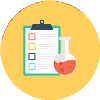

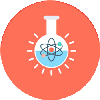

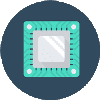













0 Comments