Salesforce Triggers: with Before and After Events
Introduction:
Salesforce triggers are a powerful feature that enables developers to automate business processes and execute custom logic before or after specific events occur on Salesforce records. By harnessing the capabilities of triggers, organizations can streamline their workflows, enforce complex business rules, and extend the functionality of the Salesforce platform. In this blog, we will explore Salesforce triggers in depth, focusing on their before and after events, and provide a detailed explanation of the 13 trigger context variables that drive their functionality.
1. Understanding Salesforce Triggers:
Salesforce triggers are blocks of Apex code that execute in response to specified events, such as record creation, update, deletion, or undeletion. They are associated with a specific object and allow developers to define custom logic that runs at crucial points in the data manipulation process.
2. Trigger Events: Before and After:
Salesforce triggers operate in two distinct events: before and after. Each event has its specific purpose and provides different opportunities for data manipulation and validation.
a) Before Events: Triggers defined on "before" events execute before the database operation occurs. They are primarily used for data manipulation, validation, and enrichment.
b) After Events: Triggers defined on "after" events execute after the database operation has occurred but before the data is committed to the database. They are commonly used for post-processing tasks, such as sending notifications, updating related records, or performing additional calculations.
3. The 13 Trigger Context Variables:
Salesforce triggers rely on a set of context variables that provide valuable information about the trigger's execution and the records involved. Let's explore the 13 trigger context variables in detail:
a) Trigger.new: Contains the new versions of the records that are being inserted, updated, or undeleted.
b) Trigger.old: Holds the old versions of the records being updated, deleted, or restored from the Recycle Bin.
c) Trigger.newMap: Represents the new records as a map of IDs to the corresponding sObject records.
d) Trigger.oldMap: Represents the old records as a map of IDs to the corresponding sObject records.
e) Trigger.isBefore: Indicates whether the trigger is executing in the before event context.
f) Trigger.isAfter: Indicates whether the trigger is executing in the after event context.
g) Trigger.isInsert: Indicates whether the trigger is executing due to record insertion.
h) Trigger.isUpdate: Indicates whether the trigger is executing due to record updates.
i) Trigger.isDelete: Indicates whether the trigger is executing due to record deletion.
j) Trigger.isUndelete: Indicates whether the trigger is executing due to record undeletion.
k) Trigger.newSize: Returns the total number of records in Trigger.new.
l) Trigger.oldSize: Returns the total number of records in Trigger.old.
m) Trigger.operationType: Provides information about the specific operation type that caused the trigger to execute.
4. Leveraging Trigger Context Variables for Automation:
By utilizing the trigger context variables, developers can create sophisticated automation solutions within Salesforce. These variables enable developers to access and manipulate data, perform validations, make field updates, trigger additional actions, and maintain data integrity throughout the trigger execution.
Conclusion:
Salesforce triggers offer a powerful mechanism for automating business processes and customizing Salesforce functionality. By understanding the concepts of before and after events and harnessing the capabilities of the 13 trigger context variables, organizations can unlock the full potential of automation within Salesforce. Embrace the versatility of triggers, streamline workflows, enforce business rules, and elevate your Salesforce implementations to new heights of efficiency and productivity.





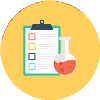

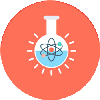

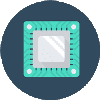














0 Comments