Salesforce Integration: Exploring APIs and Types of Integration
Introduction
Salesforce integration is a critical component of leveraging the full potential of the Salesforce platform. It enables seamless data exchange, streamlines business processes, and provides a unified view of customer data. In this blog, we will explore Salesforce integration in detail, covering various integration methods, APIs, and types of integration.
Table of Contents
- Types of Integration
- REST API Integration
- SOAP API Integration
- Bulk API Integration
- Platform Events Integration
- Best Practices for Salesforce Integration
1.Types of Integration
Salesforce offers various types of integration methods to cater to different business requirements. Let's explore the most common types of integration:
1. Point-to-Point Integration
Point-to-Point integration involves connecting Salesforce directly to another system using APIs. It is suitable for integrating Salesforce with specific applications or services, and it provides real-time or near real-time data exchange.
2. Middleware Integration
Middleware integration involves using middleware platforms or tools to connect Salesforce with other applications and systems. It provides a centralized hub for managing integrations, transforming data, and handling complex integration scenarios.
3. Cloud-based Integration
Cloud-based integration involves leveraging cloud-based integration platforms like MuleSoft, Dell Boomi, or Informatica Cloud to integrate Salesforce with other cloud applications and services. It offers pre-built connectors, data mapping, and transformation capabilities.
4. Data Synchronization
Data synchronization integration focuses on keeping data consistent between Salesforce and other systems. It ensures that changes made in one system are reflected in the other system, enabling a unified view of data across multiple applications.
2.REST API Integration
The REST API is a widely used integration option in Salesforce. It provides a simple and lightweight way to interact with Salesforce and perform various operations such as querying, creating, updating, and deleting records. Here are the steps to perform REST API integration with Salesforce:
Step 1: Understand REST API Basics
Familiarize yourself with the REST API concepts, such as resources, HTTP methods (GET, POST, PUT, DELETE), and authentication options (OAuth, JWT, Username-Password Flow).
Step 2: Create a Connected App
In Salesforce, create a Connected App that represents the integration application. Configure the required OAuth settings, including callback URL, OAuth scopes, and permissions.
Step 3: Implement OAuth Authentication
Implement OAuth authentication in your integration code to obtain an access token for API authorization. Use the appropriate OAuth flow based on your requirements, such as Web Server Flow or User-Agent Flow.
Step 4: Make REST API Requests
Use HTTP requests (GET, POST, PUT, DELETE) to interact with Salesforce REST API endpoints. Construct the API URLs, set the required headers, and handle request and response data accordingly.
Example: REST API Integration using Apex For External Webservices
// Apex Class to make a REST API callout
public class RestApiIntegrationExample {
public void makeRestApiCallout() {
// Set the endpoint URL
String endpointUrl = 'https://your-salesforce-instance/services/data/v54.0/query?q=SELECT+Id,Name+FROM+Account';
// Create an HTTP request
HttpRequest request = new HttpRequest();
request.setEndpoint(endpointUrl);
request.setMethod('GET');
// Set the access token obtained through OAuth
request.setHeader('Authorization', 'Bearer {your_access_token}');
// Create an HTTP client and send the request
HttpClient client = new HttpClient();
HttpResponse response = client.send(request);
// Handle the response
if (response.getStatusCode() == 200) {
// Process the response data
String responseData = response.getBody();
// ... Do something with the data
} else {
// Handle error response
String errorMessage = response.getStatus() + ' - ' + response.getStatusText();
// ... Handle the error
}
}
}
3.SOAP API Integration
SOAP API is another integration option in Salesforce, based on the SOAP (Simple Object Access Protocol) protocol. It provides a more structured and contract-based approach to integration. Here are the steps to perform SOAP API integration with Salesforce:
Step 1: Understand SOAP API Basics
Familiarize yourself with the SOAP API concepts, such as WSDL (Web Services Description Language), SOAP envelopes, and XML request/response structures.
Step 2: Generate Enterprise WSDL
In Salesforce, generate the Enterprise WSDL, which defines the available SOAP operations and data structures. This WSDL will be used to generate the client stubs in your integration code.
Step 3: Generate Client Stubs
Use the Enterprise WSDL to generate client stubs in your chosen programming language. These stubs provide the necessary classes and methods to interact with the SOAP API.
Step 4: Call SOAP API Methods
Use the generated client stubs to call SOAP API methods and perform operations such as querying, creating, updating, and deleting records. Construct the SOAP envelopes, populate the required data, and handle the response accordingly.
4.Bulk API Integration
Bulk API is designed for high-volume data processing, allowing you to load or extract large sets of data into or from Salesforce. It provides a batch-based processing approach to handle large data volumes efficiently. Here are the steps to perform Bulk API integration with Salesforce:
Step 1: Understand Bulk API Basics
Familiarize yourself with the Bulk API concepts, such as batch jobs, CSV files, and bulk data operations (insert, update, upsert, delete).
Step 2: Prepare Data in CSV Format
Organize your data in CSV (Comma-Separated Values) format, following the Bulk API requirements. Split large datasets into smaller batches for processing.
Step 3: Create and Monitor a Bulk Job
Create a Bulk Job in Salesforce to define the operation (insert, update, upsert, delete) and the object to process. Assign the CSV data file(s) to the job and monitor the job status.
Step 4: Process Batch Results
Retrieve the results of processed batches from the Bulk API. Handle success and error records, and take appropriate actions based on the outcome of each batch.
5.Platform Events Integration
Platform Events provide a publish-subscribe architecture within Salesforce, enabling real-time event-driven integrations. They allow you to send and receive custom events in near real-time. Here are the steps to perform Platform Events integration with Salesforce:
Step 1: Define a Platform Event
Create a custom Platform Event in Salesforce to define the event structure, including fields and attributes. This event will be used for sending and receiving event data.
Step 2: Publish Platform Events
Use Apex code or external systems to publish Platform Events when specific conditions occur. Publish events with relevant data to notify other systems or trigger downstream processes.
Step 3: Subscribe to Platform Events
Create event triggers or use the CometD streaming API to subscribe to Platform Events. Define the logic to execute when events are received, such as updating records or triggering workflows.
6.Best Practices for Salesforce Integration
When performing integrations in Salesforce, consider the following best practices to ensure a successful and efficient integration:
- Design integration solutions that align with the business requirements and data model.
- Use appropriate authentication mechanisms, such as OAuth or Named Credentials, to secure API access.
- Implement error handling and retry mechanisms to handle transient errors and ensure data integrity.
- Monitor API usage and performance to optimize integration performance and address any bottlenecks.
- Document integration processes, including API versions, endpoints, and authentication details, for future reference.
Conclusion
Salesforce integration plays a vital role in connecting Salesforce with other systems, enabling seamless data exchange and streamlining business processes. In this blog, we explored various integration methods, including REST API, SOAP API, Bulk API, and Platform Events. Each integration method offers unique features and use cases. By understanding these integration options and following best practices, you can build robust and efficient integrations that unlock the full potential of the Salesforce platform.





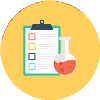

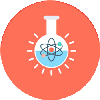

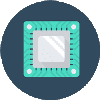













0 Comments